If you change your login password you might find that you get prompted for your "default keyring" password, this can be annoying, and sadly it isn't obvious how to change this to be the same as your new login password (or another password if you are being ultra secure!). Even searching the web can take a while to find a solution, but fortunately it was out there courtesy of a commenter named "David" in this post:
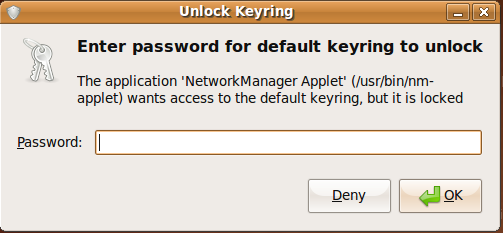
- Go to Accessories -> Password and Encryption Keys
- Click on the Passwords tab
- Right click over Passwords: login
- Select Change Password
If you change your password to the same as your login password you won't get prompted for your default keyring password when you log in.
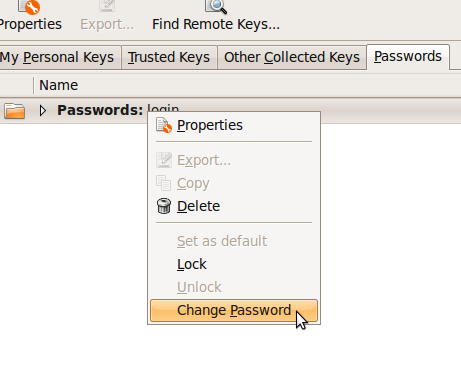
Re: How to change the default keyring password in Ubuntu ...
I had this problem with Ubuntu Netbook Remix but my situation required a little different resolution. No matter what I did it did not appear to recognize my password when trying to connect back up with my wireless network. I was sure I was typing it in correctly but nothing seemed to help. Changing the password here did not help either. In addition to changing the password I noticed that you can delete the password entry so I did. I then tried to connect to my network and instead of asking for the password it just had me enter my WEP code (like the first time) and then asked me for a new password. I realized then that I must have had the caps lock on the first time (I entered the WEP code in uppercase).
So if you forget your password it looks like you can delete the entry (choose Delete instead of Change Password above) and then you can enter it again.
Note: instead of Password: Login however I had Password: Default. Not sure if that makes a difference.
Re: How to change the default keyring password in Ubuntu ...
I do not understand how this kind of stupidity has ever found its way to a public distributed distribution.
It took me half an hour to find what to do, and I'm a pro. It might be that an average guy don't find a way at all.
Re: How to change the default keyring password in Ubuntu ...
Thanks for the help. I still wonder why this can't be done under "System->Preferences>Encryption and Keyrings". I would have expected the stuff there. And of course the concept maintaining this password separately to the login password seems a bit funny to me.
Re: How to change the default keyring password in Ubuntu ...
Since I have automatic login I have to put the password in the keyring whenever I need to check my mail even though the password for login and for keyring are the same.
Re: How to change the default keyring password in Ubuntu ... tha
thank you very much. quite useful.
Re: How to change the default keyring password in Ubuntu ...
Thanks a lot! Just changed an Ubuntu install password and got this popup asking for a password to unlock the login keyring. After the new password did not work, I tried the older one and it did. But gee, I wanted to change it to the new one. Googled how to change this login keyring password and got to this page, and changed it to my new system password. Still, this is one annoying flaw and/or oversight in Ubuntu.
how to remove unlock keyring password in Ubuntu ...
I am very annoyed with having to type in a password every 2 min. when I am not actively using my netbook. I absolutely am NOT interested in changing the password at all. I want to get rid of the constant pop up requesting it---- how do I get rid of the password requirement forever? I am relatively new with the linux system. I love the system much more than ANY windows OS- I absolutely can't stand microsoft windows. I bought my toshiba netbook about a month ago. It had the Starter Edition Windows 7 which is nothing more than a super proprietary marketing scheme to force users into buying the software costing hundreds of dollars. Besides, I can't stand that it is always forced on the consumer to have the windows OS and not a choice. Since the install of ubuntu my boot up time is now 6-7 minutes. I would appreciate help with getting rid of the need to constantly enter a password and what to do about my boot up speed. thanks, I am a grandmother who was the first in her office to have a computer back in the 1980's.
Set it to your loginid to make the prompt go away.
If you set it to match your current login password, it should stop asking. It seems to have worked for me. ☺
(I am quite annoyed that it requires a right click. The context menu should never be the only place to find a command.)
..er.. login password—not loginid
[Please pardon my mind jumping a groove.] ;)
Re: How to change the default keyring password in Ubuntu ...
How do I get rid of the whole keyring thing.
I do not want it.
thanks
thanks it really worked and the message wa really annoying
How to handle default keyring and LiveCD user
Hello, I try Ubuntu 10.04 LTS from a LiveCD without installing.
When I try to get my manual configured wireless network up and running, I get also the "keyring" problem. on my way after entering the wireless network details. I enter a password for the default keyring and than the (Wireless) Networkmanager asks constantly for my wireless security password. It even can show the correct key(password) but if I click the connect button it starts trying to connect but shortly asks for the same again.
I think that the problem is caused by the LiveCD user "ubuntu ???" without (or with a blank) password and that I was forced to enter something else in the initial default keyring setup.
I have no idea how to overcome this problem as LiveCD user.
Regards, Frans
Re: How to change the defaulttbook Remix 9.04
Yes but this has been in the dist for many years ... the problem when lots of open source comes together ...
in later versions (inc
in later versions (inc 11.04)
System | Preferences | Passwords and Encryption Keys
Right mouse click Passwords: Login and select 'Change password'
Re: How to change the default keyring password
While it's true that its annoying, it seems like it might be a good security feature, especially for something like a netbook.
Perhaps one may want to have two separate passwords to gain access to their machine. Perhaps someone is able to gain control over your machine with a thumb-drive virus and wipes out the user account password (not likely but what if), they will still need to know the (it appears nested) nested login keyring password.
My only question is how does it work with different user accounts with different passwords. Does the login keyring change per user, or is it system-wide the same. Would the other user, with a different password than the first user, need to know the login keyring password also? If so, then the first user would also need a password that was different than the keyring (so user 2 doesn't know user 1 password). Making it highly annoying for the both of them.
keyring
Thanks a lot.
How do I change the keyring
How do I change the keyring password if I not't have Gnome but XFCE instead?
Thanks.
Hear s the command you guys
Hear s the command you guys are looking for
------------------------------------------------------------------------------------------------------------------------------
------------------------------------------------------------------------------------------------------------------------------
rm -rf ~/.gnome2/keyrings/
------------------------------------------------------------------------------------------------------------------------------
------------------------------------------------------------------------------------------------------------------------------
type your password after the command bingo ! done !
KeV!N
Really bdy u given right
Really bdy u given right answer... I too want to give it.... Because very few successfully find where to delete the default keyring...
I too did with my Netbeans7
Bingo!!!! :)
my key was as:
my key was as:
ls .gnome2/keyrings/default.keyring
I deleted it and finally restarted My netbeans for new password,
Bingo And chill time,
my key was as:
my key was as:
Thanx to wiki reference.. where I found my solution
here you can find more
http://en.wikipedia.org/wiki/Wikipedia:Reference_desk/Archives/Computin…
i need help with my keyring
This is driving me crazy I've tryed everyything can neone help???????????????????????????
try this if you don't know your keyring password
If you don't know your old keyring password, then open up a terminal, and type "seahorse" without the quotes ( you should have seahorse installed, if not install it). Right click on 'passwords: login, (or use the menu and select 'passwords: login') then whether you use right click, or the menu, you next click on 'delete', Next, click 'file new'. Next name it 'login' Next enter your present 'O.S. login password' (so keyring, and OS password will match), and then re-enter it for verification. You should now be O.K.
If you ever change your OS password again, remember to change the keyring password, by typing in a terminal 'seahorse', then right clicking on "password: login" select change password from pop-up menu, then enter your old password, then enter the new one, and enter again to verify.
keyring password ubuntu 13.04
This is driving me nuts i never even made a keyring password and it blocks my path everytime i do something i really want to do. PLEASE HELP!!!!!!!!!!!!!!!!!