Today (Sunday 18th July) Techcrunch published a story about how the Android operating system, which is now spreading beyond the mobile phone, is poised to take over China and said this will have global implications. Coincidentally yesterday I took delivery of a device, made in China, that is maybe not too well known: the Eken M001 Android Tablet. This gives you a WiFi enabled Android computer with a seven inch touchscreen that has 128MB of RAM, 2GB of storage and an SD card slot. None of these specifications are particularly remarkable, but what is astonishing was the price: £85 (about US $130) from a reseller on Amazon. Even a 7” digital photo frame would typically set you back £30! (about US $46)
I've been trying the M001 out for a couple of days so these are really my first impressions. So far I am pretty impressed with what it does for the money. I have read some reviews where people try to compare it with the Apple iPad, but remember this is hundreds of pounds cheaper so it is best to be moderate with expectations. That said, it does quite a lot for the cost. The touch screen on the device is ideally suited for use with a stylus, however you can operate it just by touch but you will need to be quite firm with it! It is certainly not as smooth as a device like the HTC Desire (shown on the right of the M001 above). However I did not find this too much of a problem. A feature that is a bit lacking though is horsepower. The VIA VM8505 533MHz processor does not seem to make the machine that speedy, so when you are using it patience is advised, but it does not make the machine unusable.
The browser on the device is a lightweight version of Google Chrome and renders web pages pretty well, it can take its time though. Adobe Flash is not installed on the device which might limit certain uses, but interestingly Google Gears does appear to be installed enabling some forms of offline functionality with certain websites. You do get a full version of Documents To Go, which enables you to edit Microsoft Office documents on the device (I haven't tried this out yet though). Google Docs absolutely refuses to work on it though, which was a bit of a shame. A key missing feature is the Google Market where you can obtain Android apps. There is an “App Store” installed with has links to open source and some Chinese apps, and the manual that comes with the device specifies some locations where you can get apps, but inevitably this means some Android apps will be unavailable.
All is not lost though, some interesting apps are still available. I was surprised to find that Spotify works on the device. If you go to http://m.spotify.com the device is detected as an Android device, here you will need to select the option to manually download the application rather than going through the Android market. Another major app that works is Dropbox, their Android app can be downloaded manually by going to http://www.dropbox.com/android and selecting the small “Download” link at the bottom of the page. This is very welcome news as it means I can effortlessly move documents on and off the device. Web based applications should be usable with the tablet too, I tried TV Catchup mobile and found that it could cope with the low quality streams but not the high quality streams sadly.
Talking of video; the device I received did have a YouTube player on it but I could not get it to work. When I went to YouTube mobile it started up videos but expected to find a working on board player. Fortunately this is a solvable situation. There is a community forming around these devices over at Slatedroid (they have lots of information about these devices and the site is well worth a look) and someone there has made available a working YouTube player. I tried this out and found that I could not sign in with the app itself, but I could go to the YouTube mobile site and sign in and everything would play correctly.
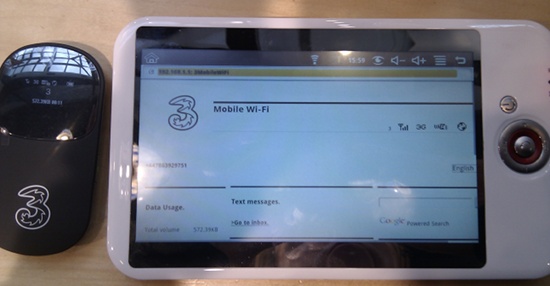
If you take the device out and about you might need to take the charger with you as the battery only lasts for about two hours. It does not have a 3G connection of its own so you will need to be in a WiFi hotspot that you can use. Another option is to hook it up to a MiFi type device. I tried it out with 3's brand new MiFi 2 (which I currently have on trial – review coming soon) and it worked very well. If you need to find your way home after being out and about you might like the Google Maps application on the device which looks great on the seven inch screen. There is no GPS or bluetooth to connect an external GPS though, so you will need to know where you are or let Google work out where you are based on the WiFi information.
Overall I am very happy with the device. It is a bargain. I bought it mainly out of curiosity but also because having something of that form factor that I could read PDFs on or web pages would be very useful to me. Now I can see that the device is capable of a lot more and I am looking forward to experimenting with it and finding out ideas that other people have for it, particularly in the education world. Finally, the device is very exciting in what it offers for the price. Even in these tough economic times this sort of price puts the M001 within the financial reach of many people.
If you get a an M001 or something similar yourself I would love to hear about you experiences with it. As ever it would be great to hear your comments.
Re: Hands on with an £85 Android Tablet Computer
Instead of trying to opinion-form about a technologically marooned product, (3 's MIFI), you could have used your HTC Desire to wirelessly tether your slate. - You would then only need to carry two items - your phone and your slate!
Re: Hands on with an £85 Android Tablet Computer
Liam,
Google Docs has disabled their Gears support to use documents offline due to problems some people were having with it.
http://docs.google.com/support/bin/answer.py?hl=en&answer=176376
Might explain why you couldn't get it to work on your tablet?
Clari
Re: Hands on with an £85 Android Tablet Computer
£85??? You got ripped off, my friend!
I am typing this on an android tablet that I bought on eBay which has twice the ram, is moderately faster, has a brighter screen and is MUCH better looking than the M001 ... All of this for the princely sum of £68!
Admittedly, it could be faster and accurate typing is only possible using the discarded stylus from my touch screen phone, however these are minor issues when you consider that this is an information consumption device that aims to be as large as it can be whilst remaining truely portable. Carrying my device is akin to having a thin A5 book in your pocket, which is a much more convenient than the iPad.
All in all, if you just need a window to the web but cannot afford the Apple premium, investing in a cheap DroidPad could be a very astute move.
Just don't forget your charger : battery life is appalling!
On the other hand, this device looks great on a coffee table, as long as it is near a power socket!
Re: Hands on with an £85 Android Tablet Computer
Nice! Did you see the $35 tablet out of india?
Re: Hands on with an £85 Android Tablet Computer
Interesting! Compared with an iPad: Would be interesting to get more details.......