I can't help noticing the number of Asus EEE PCs around now, it is strange to think that twelve months ago these weren't really about and there was still discussion of when will be the "year of the Linux desktop". Of course, events took a different turn, and suddenly the desktop didn't seem so important anymore. The real prize was a computer that was small and convenient, inexpensive and easy to carry about. The EEE PC came supplied with a version of Linux called Xandros (which I'd never heard of until then), but more importantly, in a fatal blow to the argument that Linux is too difficult for non-technical users, it came with an "Easy mode" menu that made finding and running applications very easy, with a tabbed menu and large icons. Now other manufacturers are working on their competitors to the EEE, and Canonical, the company that provides commercial backing to Ubuntu, has been working with a couple of them to produce the Ubuntu Netbook Remix.

The background to Ubuntu Netbook Remix was covered by Mark Shuttleworth in his blog at: http://www.markshuttleworth.com/archives/151. You can get the official information here: http://www.canonical.com/netbooks and there is a great run down of the new software involved at:http://www.freesoftwaremagazine.com/columns/ubuntu_netbook_remix_detailed_explanation. At the moment the benefits of NetBook Remix over the regular version of Ubuntu are that it includes an "Easy-mode" interface, with a tabbed screen that makes it easy to find applications and a lot of thought has gone into how to make the most of the available screen area, which can be awkward on a 7" screen. I'm glad that Canonical have developed a tabbed interface along the "Easy mode" lines for Ubuntu, I've grown to really like the Easy-mode on the EEE and found that when I did install the "Advanced mode", which is more like a traditional desktop environment that can be found on just about any computer (the idea doesn't vary that much between Linux, Windows and Mac), I never used it. Somehow it started to seem odd on a machine with a screen that size to try to use it in exactly the same way as any other machine over the last ten years. In fact, thinking about it, surely the traditional desktop could be eventually seen as an example of poor user interface design? Everthing you need is hidden away in a menu at the bottom left of the screen, in the middle of the screen (the area to which the eye will be drawn first) may well be blank until you launch a program! In hindsight this is starting to look like a strange design decision, we'd never design a web page like this. However some people prefer the advanced mode of course so (as is the great advantage with Linux), people can create a system that suits the way they like to work. Losing the easy mode though was something that put me off removing the default Xandros installation on the EEE, so I'm keeping an eye on the Netbook Remix to see if this would make a good replacement.
Canonical have released the new software to be found in the Netbook remix under an open source license so it is possible to get your hands on it and see what it is like. Installation is a little bit fiddly at the moment, but they are working on making this easier. You can find the instructions here: https://edge.launchpad.net/netbook-remix. I tried this out on a virtual machine under VirtualBox (yes I went back to that!) by first creating a virtual machine of the 32 bit version of Ubuntu 8.10. I only allocated 512MB of RAM to it and 4GB of disc space so it would operate under similar constraints to a real ultramobile. I pretty much followed the instructions as is to turn the regular version of Ubuntu into a Netbook Remix, but I did find I had to add a "Quit" applet to the end of the top bar to be able to log out. I also had to select the theme for the Remix which is called "Human Netbook" to make my simulation look the same as the official pictures. The experience is a pretty good one, I like the way the tabbed launcher works and would be happy to have it on my ultramobile. The Remix makes sure that you get the most out of the available screen estate too by making each window automatically maximise and removing the need for a window to have its own titlebar. I can imagine this will come as a blessing when working with your netbook and trying to view as much information as possible on the small screen. It is still unknown which manufacturers will be shipping computers with this version of Ubuntu preinstalled, but Dell might be a good candidate and already on their ideas site there is a lot of interest on providing this on their upcoming netbook.
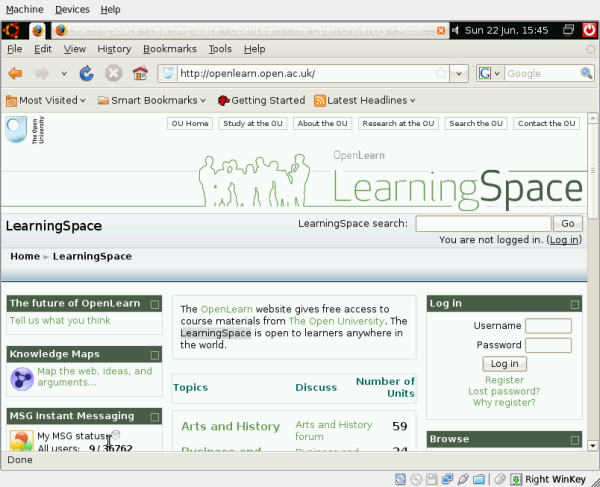
From an educational perspective, an Ubuntu-powered netbook might be a great choice for students. These machines are typically quite low priced, making it much easier for people to be able to own one themselves. Ubuntu is a well supported platform, with thousands of items of software, including Moodle, which could be used to construct an offline learning environment if someone did not have constant access to the Internet. It is regularly updated with new features (but you can also still with a long term stable version if you want) keeping it in tune with today's world, unlike the ageing Windows XP which was brought out years before most people even had broadband, never mind a netbook. It is a stable operating system, which is just what you need when writing an essay. The addition of the easy to use front end I'm sure will make it very interesting to those who are maybe not that confident on a computer. The most important aspect of all this though is that an operating system that is open source coupled with low price hardware can power what Jack Tramiel once described as "computing for the masses not the classes" increasing access to online educational resources to a wider range of people.
Re: A look at Ubuntu Netbook Remix
Unfortunately you may not find Netbook Remix suitable for your 7" eee as the developers are targetting a minimum vertical resolution of 600 (as opposed to 480 on the 7" eee). While it will run you may find a number of dialog boxes too large for the screen.
9" eee's and almost all of the upcoming competitors should be fine.
Allan
Re: A look at Ubuntu Netbook Remix
Nope, it runs perfectly fine with a reolution of 800x480. It doesn't fit on a disk space of 2 Gigabyte, so the eeepc 2g surf is out of question.
Re: A look at Ubuntu Netbook Remix
Works on my Eee 2G 701. I added a 4GB SD into the slot... and I'm running Eee with Remix;
Re: A look at Ubuntu Netbook Remix
I've got Ubuntu Netbook Remix running on my EEE now! Stay tuned for an upcoming blog post on this.
Re: A look at Ubuntu Netbook Remix
I got it working well on my Eee PC 4G/Linux.
It's good but it runs a little slow, and the install window was too big for the screen lol.
I'm downloading Easy Peasy now to see if it runs any faster.