 If you follow me on Twitter you will know that I have had some ups and downs with Novatel's 2352 Intellegent Mobile Hotspot. It was a rocky start, but the story has a happy ending. This is a small device that combines a mobile broadband modem with a WiFi hotspot allowing you to connect up to five devices to the Internet while out and about without the need to install drivers. It is along similar lines to 3's Mifi device, in fact outside the UK it is called a “Mifi”, so maybe we should just say “it's a Mifi”. I tried it out with various tests to see how it performs.
If you follow me on Twitter you will know that I have had some ups and downs with Novatel's 2352 Intellegent Mobile Hotspot. It was a rocky start, but the story has a happy ending. This is a small device that combines a mobile broadband modem with a WiFi hotspot allowing you to connect up to five devices to the Internet while out and about without the need to install drivers. It is along similar lines to 3's Mifi device, in fact outside the UK it is called a “Mifi”, so maybe we should just say “it's a Mifi”. I tried it out with various tests to see how it performs.
The device itself is about the size of a pocket calculator, it is quite a minimalist affair with a single button, two lights to indicate status, a micro USB socket and a MicroSD card slot. The main light on the power switch can glow different colours so you can tell quite a lot about the device from the various colours and flashing going on. It has two modes of operation, it can act as a WiFi router or it can be plugged in directly to your computer and used as a mobile broadband modem. Interestingly, this also means two lots of configuration software. Inside the battery cover is a label giving the default SSID and WEP key for the device (it can also be configured to use WPA). Also supplied are a mains adapter, a USB cable and a quick start guide.
 If you connect to the device via a WiFi connection you can log into the router's configuration pages on your browser. Lots of configuration options are offered and the status of the device, which usefully includes the strength of the mobile signal being received and the network being used (handy if you are roaming) is shown clearly. You can also access the files on the MicroSD card through these configuration pages as well. I am not really sure why mobile broadband devices tend to come with MicroSD card slots, you could not really use it as network attached storage because you only seem to be able to get to the files through these configuration pages, which only one user at a time can access. Being able to configure the whole thing through the browser is a great plus point though as it means you can configure it using any device maybe a Linux laptop or a Apple iPod Touch. On 3's MiFi you currently need to use Windows software to reconfigure the device (although I understand this will change in the future).
If you connect to the device via a WiFi connection you can log into the router's configuration pages on your browser. Lots of configuration options are offered and the status of the device, which usefully includes the strength of the mobile signal being received and the network being used (handy if you are roaming) is shown clearly. You can also access the files on the MicroSD card through these configuration pages as well. I am not really sure why mobile broadband devices tend to come with MicroSD card slots, you could not really use it as network attached storage because you only seem to be able to get to the files through these configuration pages, which only one user at a time can access. Being able to configure the whole thing through the browser is a great plus point though as it means you can configure it using any device maybe a Linux laptop or a Apple iPod Touch. On 3's MiFi you currently need to use Windows software to reconfigure the device (although I understand this will change in the future).
If you use the device with Windows you can also connect it to your computer with the supplied USB cable and use it like just a mobile broadband modem (this mode does not work on Ubuntu). This way you get access to the MicroSD card as a local drive and you also get connection manager software to connect to the Internet and also send and receive SMS messages. Strangely, the two ways to configure the device web and client work entirely separately so if you configure a connection in one you will have to set it up again in the other. The interfaces are branded as Novatel rather than as the carrier. The quick start guide covers how to use both of these interfaces and also setting the device up.
Unlike the 3's MiFi there is no button on the unit to make it connect to the Internet, instead you must log into the web interface or Windows client and click on a “connect” button. If you do not click on “disconnect” before shutting the device down after you finish using it I noticed that it reconnects automatically when you next power it up. I think I would prefer a button on it to make it connect rather than having to go through a client as this might make it easier to use with an Internet device such as an Internet Radio (which might not have a browser) . Also if you are using a device with a small browser screen having to make it connect this way might be a little fiddly.
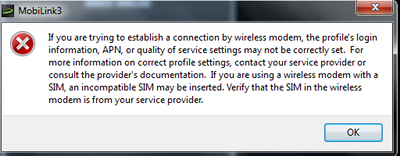 When I first received the review unit I had a lot of problems with it. It would not connect, had frequent “white screens of death” (blank web page responses) and at one point I could only get it to render a web page if I connected to it from an iPod Touch (I tried this after a tweet from @geekcomputers and no the iPod Touch is not mine!). The Windows client would not work either giving a rather unhelpful error message telling me that my settings may be wrong or the SIM card might be inserted back to front or something. Fortunately the Product Manager from Novatel Wireless UK rang up and told me that these problems were due to a mix up with the review units. The devices themselves had settings for Vodafone contract mobile broadband, but the SIMs we had were for Vodafone pay as you go, which has different settings. He told me the correct settings to enter and the device sprang into life. It would have been nice though if the units could have more gracefully handled the errors.
When I first received the review unit I had a lot of problems with it. It would not connect, had frequent “white screens of death” (blank web page responses) and at one point I could only get it to render a web page if I connected to it from an iPod Touch (I tried this after a tweet from @geekcomputers and no the iPod Touch is not mine!). The Windows client would not work either giving a rather unhelpful error message telling me that my settings may be wrong or the SIM card might be inserted back to front or something. Fortunately the Product Manager from Novatel Wireless UK rang up and told me that these problems were due to a mix up with the review units. The devices themselves had settings for Vodafone contract mobile broadband, but the SIMs we had were for Vodafone pay as you go, which has different settings. He told me the correct settings to enter and the device sprang into life. It would have been nice though if the units could have more gracefully handled the errors.
With the unit up and running it was time to see what it could do. This time I started by testing the device out at home, but I live in an area with slightly dodgy 3G mobile coverage (hopefully this will improve next year). The device would get a GPRS connection from most places in the house, but on the day I tested it I found that the only place in my house with a decent Vodafone 3G signal was my bathroom windowsill. Immediately one advantage of Mifis is demonstrated, I didn't have to sit in my bathroom to do the tests! A great advantage of Mifi devices is that you can connect any device that had WiFi capability to it, there is no need for special drivers. I connected my Internet radio to it and relaxed with a bit of Chill radio. There seemed to be no problems there so it was time for something a bit more challenging.
I noticed that the strength of the mobile signal was only showing as one bar – a pretty weak signal, but the Internet connection speed seemed quite quick. It was time to power up my Boxee system and connect that to the device (mine is based on an Acer Aspire Revo but once the Boxee Box is on sale this could be very handy). I watched an episode of The Guild which streamed for the full length of the episode (about eight minutes) without getting stuck once. Impressed I decided to try BBC iPlayer (on Boxee) and stream a half hour comedy show through the setup to see how it coped. I had another machine connected to the device's web configuration screen at the same time to see how much data was going through the device. It coped really well! Only a few frames were dropped but the show was perfectly watchable. I did some speed tests on speedtest.net and it told me the device was getting a download speed of 1.87Mb/s (but only 0.29 Mb/s upload speed), which is about the same (sometimes more) than I get with my home ADSL broadband!
Another advantage of MiFis is the ability to connect more than one device to a single mobile broadband connection. I went to visit my friend Georgina Parsons and together we connected four devices to the Novatel at once. It seemed to cope and I could see this would appeal to small groups of people who perhaps want to share an Internet connection while maybe visiting a conference or If you are using it in the home with a number of Internet appliances. We didn't get a very good signal at her house but this wasn't the fault of the unit instead a weak Vodafone signal.
I've been told that so far the Novatel 2352 has appealed mainly to business travellers (who may well be avoiding the often very expensive fees for WiFi access in hotels) and people who want to keep small work groups connected to the Internet. It might be a nice option for such things as off site team meetings or maybe people who work out of temporary offices. With a four hour battery life (according to Novatel's specifications) you could get through a fairly long meeting with this device. In the web control panel there is also the option to shut the device down automatically after a period of inactivity that will extend its battery life.
Once I got over the initial problems with the Novatel 2352 I was very happy with its performance. It's strengths include the web control panel, I liked the fact that you could configure the device without the need for a Windows client (especially as I am an Ubuntu user); the physical design, I though the device was small and practical, you could easily carry it around in your pocket. Negatives are the error handling when I had the wrong connection settings in and maybe the lack of a physical “connect” button on the device which I would slightly prefer on this sort of device to having to use software each time.
Thanks to Novatel and Nadel Phelan for sending me the device to review. It is currently available in the UK from Carphone Warehouse on a variety of contracts with Vodafone and T-Mobile.