When you have an idea, it is natural to want to write it down, plan it, structure it, work though its aspects to produce something solid. At one time this was difficult, people had to make do with whatever was at hand, an example is the Mini which was initially planned with a drawing on a cigaratte packet! Fortunately mind mapping software came along that allows you to plan and structure your ideas. This is not just useful for brainstorming but also useful for planning essays, mapping knowledge, producing system diagrams and countless other uses.
A great example of such software is FreeMind, which is an open source project written in Java. You can use it for all of the tasks mentioned above. I've used this for such things as planning assignment answers and documenting how systems work, another interesting use of it is to help in learning languages. When used with an ultramobile computer like the Asus EEE you can have all of this functionality on the go; you don't have to wait until you get back to the office or your study to start work on that idea, just start the EEE and in less than a minute you can be mind mapping.
Getting FreeMind set up on the EEE is relatively straigtforward. There are a number of ways to install it, including a Debian package, but for now I am going to stick with the Java download as it is quick and easy to set up. You can get hold of the downloads for FreeMind by visiting: http://freemind.sourceforge.net/wiki/index.php/Download. Java programs are platform independent and the two download options we are looking at are the ones listed as being for any operating system. Two version are offered here, a cut down version which is missing some functionality, but uses less disk space and a full version which can do things like export to PDF, but takes a bit more space. The precise option you pick depends on how much space you have left on your EEE.
The download for FreeMind is a ZIP file, but due to the way it has been archived you should download the zip to /home/user/bin/freemind. After the download is complete, unzip the download and delete the original zip file. The files for the reduced version will occupy about 3.5MB of space. Now you need to make the script that launches FreeMind executable, issue the following command in a terminal:
chmod u+x ~/bin/freemind/freemind.sh
To launch FreeMind simply open a terminal and type:
cd ~/bin/freemind
./freemind.sh
It is relatively straightforward to get started with it, right clicking over an element brings up commands to manipulate that element or add a child element. You can also drag elements around to rearrange them. A new version of FreeMind is in the pipeline with new features so keep an eye on their website for developments.
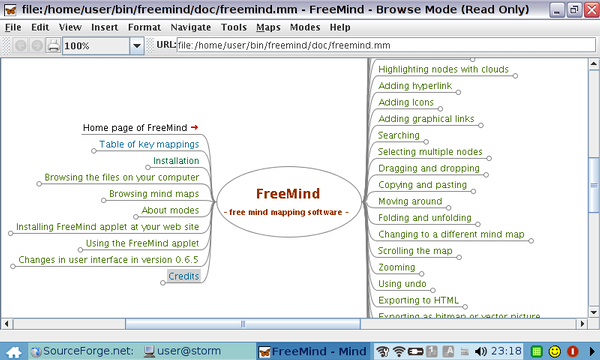
Re: Map that idea with the help of an Asus EEE and FreeMind
sudo apt-get install freemindWorked nicely for me (Jaunty UNR + updates, eee901)
Re: Map that idea with the help of an Asus EEE and FreeMind
Hi Andrew, the instructions above are for the default Xandros installation on the EEE PC, not Ubuntu which of course has a version of Freemind in the repositories. You can also get an update to this version of Freemind available on Ubuntu by having a look at: FreeMind 0.8.1 available from my new repository.