Netbooks are often thought of as just being "little laptops", but that is not the entire story. The rise of these ultraportable machines at a time when mobile broadband was becoming both more affordable and popular has arguably created a much closer relationship between these machines and the Internet, with consumers using them to check up on social networking sites, use web applications such as Google Docs and keep up to date with their email. The physical characteristics of netbooks, such as the small screens, have driven innovation in netbook interfaces up until now, but recently some alternative ideas have begun to surface about what a netbook experience should be like, with new ideas such as making web sites and social updates "first class elements" of your desktop. An interesting example of these new ideas in action is Ubuntu Moblin Remix.

So first a little background; up until now icons have generally meant programs on our computers. We might launch an email client, a web browser, a word processor, but the icons are applications, they maintain a primacy in terms of the desktop that might be out of proportion to their actual importance. We use Internet sites, even web applications through a window called a browser, we look out of this window to the wider Internet from our familiar application orientated worlds. This situation has been slowly changing in recent times, innovations such as Mozilla Prism have started to make a blurring of these online and offline worlds possible, and this movement is continuing into some quite radical thoughts about the netbook user experience. Moblin is one such innovation, a project started by Intel designed for devices that use its Atom CPU which may include small handheld Mobile Internet Devices (MIDs), netbooks, nettops and entertainment systems in cars.
Moblin aims to be a complete platform on which netbooks can operate. It offers ways to develop applications, a distinctive user interface and is even available as a complete standalone distribution. Canonical, the commercial backers of Ubuntu, have partnered with Dell to combine the user interface element of Moblin with Ubuntu and offer this preinstalled on a netbook. This arrangement could offer a lot of advantages as Ubuntu has good hardware support and offers some of the advantages of Ubuntu combined with the new user experience of Moblin. You do not have to buy a new netbook to experience the Moblin remix though, you can actually download an image for other systems. If you don't want to install it anywhere you can even copy the image to a USB memory stick and boot from that to enable you to have a look round. The CD images are available from: http://cdimage.ubuntu.com/ubuntu-moblin-remix/daily-live/current/ and you can use the USB Startup Disk Creator found under the System -> Administration menu on Ubuntu to copy this to a USB stick. At the moment Moblin is still a work in progress and Ryan Paul of Ars Technica was quite right when he concluded that " Moblin is a work in progress and as Ryan Paul of Ars Technica concluded "it still requires a lot of work before it will be ready for regular users", so expect the road to be bumpy but interesting.
When you first boot up Ubuntu Moblin Remix it might be a bit of a shock as it looks very different to other user interfaces, even the Netbook Remix. You might even find the screen seems to go blank and show nothing but the background sometimes. It is worth taking a little time to get orientated here, after all we have all been using interfaces that have been focused on applications for a long time so there are a few old habits to overcome! When you initially boot up you are faced with the Myzone screen which will eventually show you updates from your diary and social networks. Along the top of the screen is a black bar that shows the sections of the user interface, the first icon is for the Myzone screen. This black bar may scroll out of view when an application is in use, this is deliberate and you can get it back at any time by moving the mouse pointer to the top of the screen and waiting for one second.
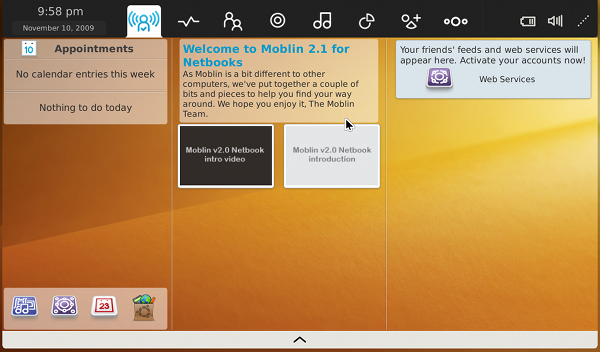
Moblin will not make much sense as a user experience until you connect it to a network. This can be achieved by clicking on the right-most icon (the one that looks like a diagonal line) which will bring up a screen where you can currently configure wired and WiFi connections (the 3G/Mobile Broadband, WiMax and Bluetooth options were inactive at the time of writing). When you connect successfully the right-most icon in the black bar will change. It is time to get social now, so go back to the Myzone screen and click on the icon in the right hand column next to Web Services. You will now be taken to a screen where you can enter your last.fm and Twitter details (I assume other services will appear on this screen as they are added to the Moblin platform). For last.fm you can just enter your user name but activating Twitter is a bit more complicated. When you click Log me in you get taken to the Twitter sign in screen, then you successfully sign in, instead of being transferred back to the application, you get given a number which you will need to remember for a moment (or write it down, or maybe use the Pasteboard - the icon that is a circle with a quarter of circle over the top). Click on the Zones icon in the black bar (the icon with a large circle in the middle and two smaller circles on either side), you will see preview images of the windows of running applications, one should be the Web Service Settings. Click on this and enter the number you were given in the box by the Twitter icon. Hopefully this procedure is just a workaround as it is rather fiddly!
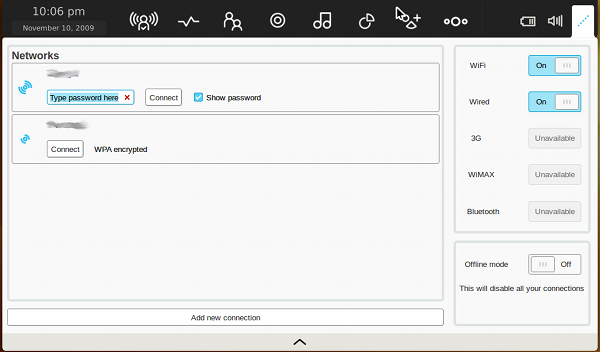
After a few moments you may get a message about storing the "Twitter password" in the "default keyring", click on Always Allow. Within about a minute this effort should hopefully pay off and you will notice that your Myzone screen has updated with recent Tweets and last.fm entries from your contacts on those networks. I'm not sure how useful this is though as only a few updates are shown so if you follow many people this will not be a good way to keep up to date. Updating your status can be done by clicking on the Status icon in the black bar next to the Myzone icon, in fact it actually shows your status and you click on the Edit button to change it. I found that this option wasn't available until I turned the machine off and on again to reboot it (you can turn it off my tapping the power button, but I couldn't find a non-command line way to reboot it).
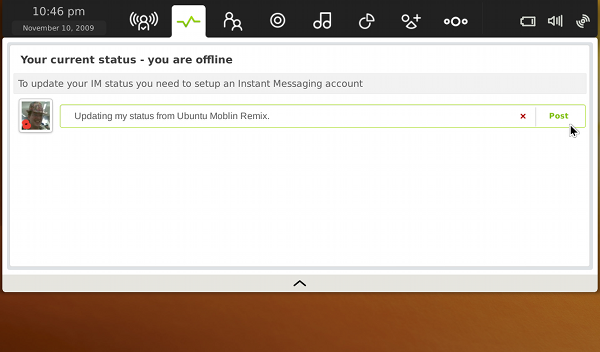
The icon to the left of the Zones icon, which looks like a circle, a plus sign and a segment of a circle is the Applications button. Here you will be able to access the software bundled with the remix which includes OpenOffice. When applications are running you can get to them by clicking on the Zones button (this is also what will happen if you try to take a screen shot, when you press PrtScr the dialog to save the screen shot will appear under Zones). More that one Zone might be shown, they seem to work a little bit like virtual desktops, it is possible to drag programs between different zones. It is also where you can configure instant messaging (IM), by clicking on Internet -> IM Client which will launch Empathy which is of course now the default IM Client in Ubuntu. Once you set your IM accounts these will also integrate with the information under the Status icon and also the People icon next to it. So social networks and instant messaging have a deep integration with the Moblin user experience.
Moblin also has a built in browser and a media player. The Internet browser is found by clicking the icon that looks like two circles. It is quite a basic browsing experience. You get to see some previews of pages you have recently visited (a bit like the Google Chrome browser) and it has tabbed browsing, but that is about it. Next to the icon for the Internet is the media player with its musical note icon, again this seems like quite a basic media player, but I have not really experimented much with it yet. Again, your recent Internet sites and media files that have used will be shown on the myzone screen.
Without doubt the Ubuntu Moblin Remix, and indeed Moblin itself, is not something that is yet ready for general use. It will take some more work and polish to get it to that point, and also a learning curve will face people seeking to use it. However, it does show real potential and could be something that will make more and more sense as we increase the amount of time we spend online by using social networks and using online applications. Most operating systems today still have a user experience that is still focused on locally installed applications, but devices such as netbooks are making this idea less central and instead shifting user onto the web. Moblin contains some radical thinking, and may well become a successful in time (and when it is further developed), but even if it is not successful I think it will influence future computing experiences.