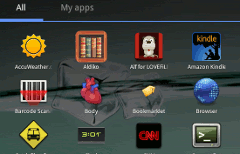 The Asus Eee Pad Transformer might occasionally closely resemble a netbook, but in fact it is a very different machine that has a lot in common with mobile phones. The inclusion of a touchscreen, cameras and sensors such as GPS and a compass contribute to some interesting possibilities. The attitude towards software is different too, like a mobile its software ecosystem revolves around “apps” not “applications” so these are programmes designed to do one or two things well rather than providing a lot of functionality. With this in mind I thought it would be fun to compile a list of interesting apps (in no particular order) – software that shows off various aspects of the device (and similar devices) and some of the emerging ideas for functionality.
The Asus Eee Pad Transformer might occasionally closely resemble a netbook, but in fact it is a very different machine that has a lot in common with mobile phones. The inclusion of a touchscreen, cameras and sensors such as GPS and a compass contribute to some interesting possibilities. The attitude towards software is different too, like a mobile its software ecosystem revolves around “apps” not “applications” so these are programmes designed to do one or two things well rather than providing a lot of functionality. With this in mind I thought it would be fun to compile a list of interesting apps (in no particular order) – software that shows off various aspects of the device (and similar devices) and some of the emerging ideas for functionality.
1. Google Earth
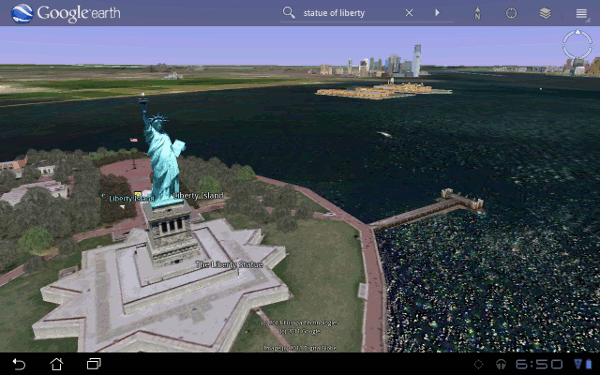
This app has been reworked for tablets and is great fun to play with. You can explore our planet, zoom in to your favourite places and even see some 3d models.
2. News 360
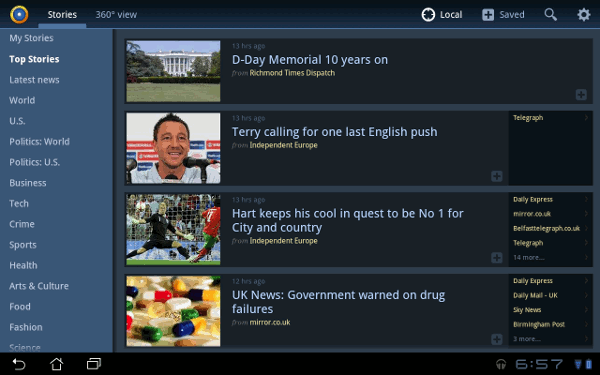
An unusual news app that hooks into a service that scans lots of news sources and extracts the topics they are talking about through semantic analysis. It is designed to keep you up to date with the topics you are interested in. A nice feature is the Local button which uses the GPS to work out where you are and then retrieves stories based on your locality.
3. TweetComb
Great tablet optimised Twitter client which also lets you keep up to date with developments on your lists and use an inbuilt browser to view links. Thanks to Matt Rawlinson for telling me about this app.
4. Tweet Radar
An amusing little app that shows you other people who have been tweeting within a mile radius of you on a map (providing they have the location feature switched on).
5. Thinking Space
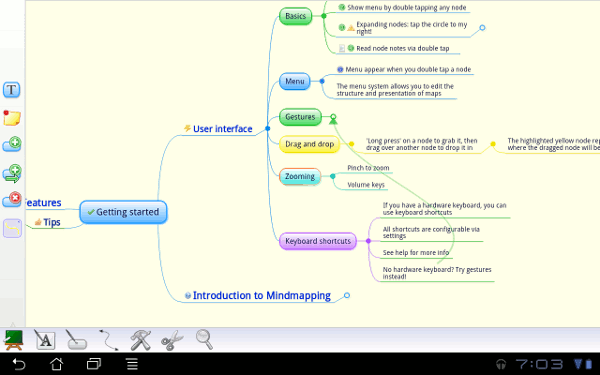
I like mind mapping, it is such a good way to organise my thoughts and plan work. This is a phone app, but looks great on the ten inch screen and works very well.
6. Satellite AR
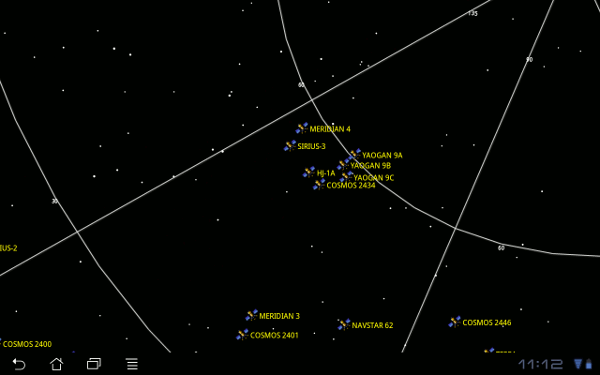
There are a lot of satellites up there, I didn't realise until I used this app. It overlays the camera image with information about passing satellites. Seems there is quite a bit of space junk up there too.
7. Evernote for Tablets (Beta)
Evernote is a powerful note taking app that has been designed to store notes in the cloud and make them available through clients on various devices. This beta shows off a new optimised view for tablets. As it is a beta use with caution, but hopefully the final release will be out soon.
8. Amazon Kindle
No need to own a separate Kindle device, this is Amazon's electronic book experience optimised for Android tablets. Use this app and leave your physical books at home. It will help you stay inside the airline cabbage allowance anyway.
9. Taptu and 10. Pulse
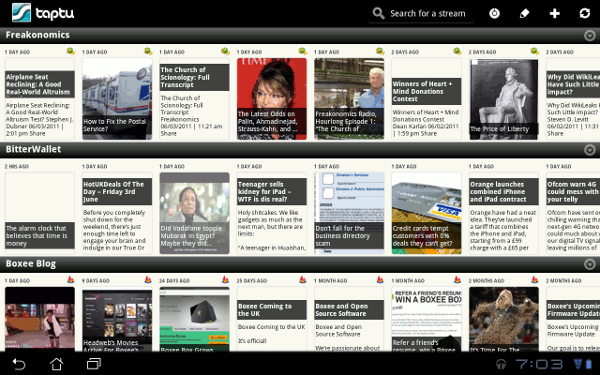
Two different apps but a similar idea of aggregating various sources for articles and providing access to various articles through tiles on the interface. These can be named sources and sources from your Google Reader account. If you have following a number of sources that are in the tens then these apps would be very useful. If you are following hundreds then maybe not, the app below may be more appropriate.
11. Newsr
A promising tablet optimised Google Reader client from the same author as TweetComb. Provides a simple and pleasant interface to help you keep up to date with your feeds, it also lets you easily share items. The only problem is that it shows items you haven't read yet not items read earlier. Hopefully this will be addressed in a future update.
12. Google Body
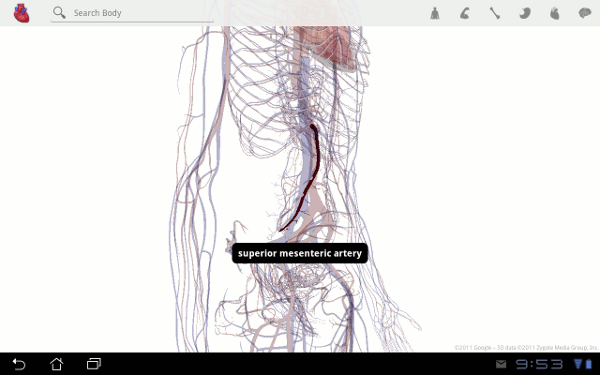
Ever wondered where your superior mesenteric artery is? This wonderful app will let for search for it and show you exactly where on the body it can be found. This app uses the touchscreen as a highly effective interface for learning about the human body and its various innards.
13. Nvidia Tegra Gamezone
Handy portal to advertise some of the latest games that make the most of the Nvidia Tegra 2 chip found on the Transformer.
14. RipTide GP
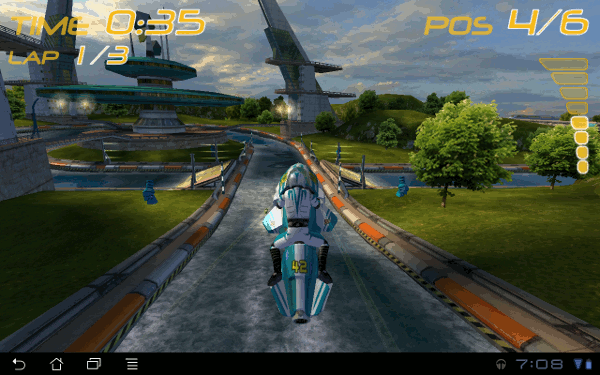
The Guardian recently ran a fascinating piece called Touchscreens, smartphones and the haptic future of games which talked about how games was being designed from the ground up for tablets to take advantage of their features rather than trying to use ideas that tend to lead to disappointment like on screen joypads. RipTide GP is a game that shows some of these ideas in action. You end up using the entire tablet pretty much as a steering wheel to control your jet ski around various courses. Great fun.
15. Flight Radar 24
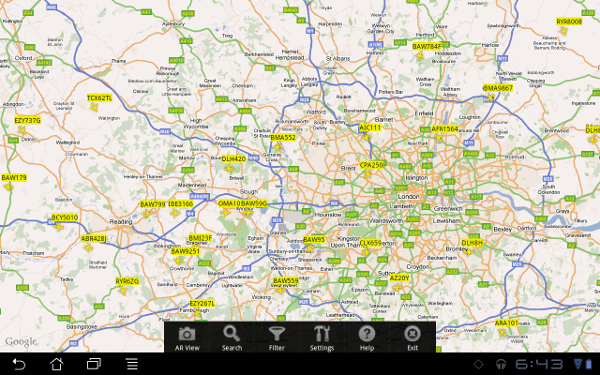
Like the website of the same name this app will let you see which planes are in the sky and where they are going. An added bonus of the app is an Augmented Reality mode. If you are wondering where that plane is going that is flying overhead you can point the camera at it and the app will overlay the image with information identifying the flight.
16. iTriage

Recently I attended the Internet Informed Patient symposium at Cambridge university. This fascinating event made me much more aware of the opportunities and challenges arising from the availability of medical information on the internet and this was the sort of app that came up for discussion. You can browse various ailments and if you are in the US even get directions to someone who can sort them out for you. Of course one of the issues that came up at the symposium was the possibility of people using apps like this to come up with the wrong diagnosis, but there was also enthusiasm for the way in which such developments could empower patients.
17. Movie Studio
It's so close and yet so far. Google's Movie Studio is easy to use but brand new so has some annoying limitations. This isn't an editing suite suitable for producing the next Chariots of Fire but is great for editing simple videos which can be shot with the built in camera and then uploaded with the YouTube app. Currently it seems to reject video from any other source, including my Android mobile phone, and is very fussy about the sound files it will let you add. It also doesn't export in HD quality. If these limitations were addressed this could be a truly great app.
18. CNN
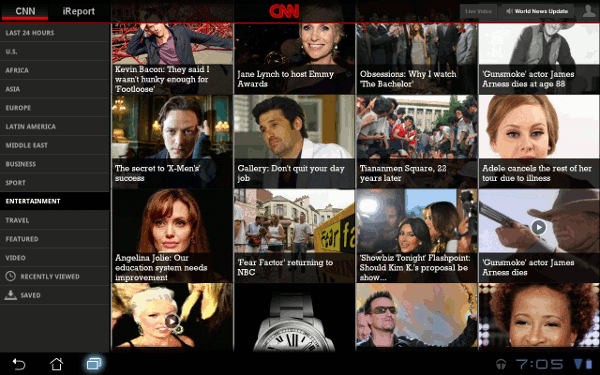
CNN shows how a tablet optimised news app should be done. Text, video and audio reports of breaking news are made available through an attractive interface. It also provides facilities to upload photos and videos for CNN's iReport citizen journalism initiative.
19. Accuweather.com
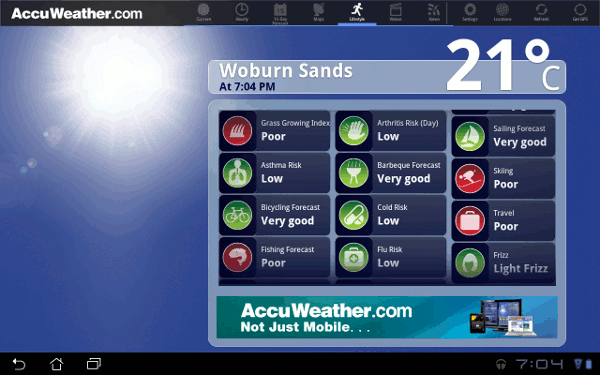
This app is a pleasant way to find out about the weather, but that is not why it is on this list. Part of the information it supplies is found under a “lifestyle” tab. Here you can see various activities and the outlook based on them based on the current weather conditions. My favourite item is "Frizz", apparently the outlook for today is "Frizz Likely". I can't wait for this to be adopted in mainstream weather forecasts.
20. SVOX Victoria Voice
Change the text to speech on your device to sound more like a well brought up lady from the home counties for only £1.83. I've also heard this described as sounding "a bit newsreadery", it is a lot more pleasant sounding than the default voice. SVOX also produce various languages for other countries and languages.
21. SL4a
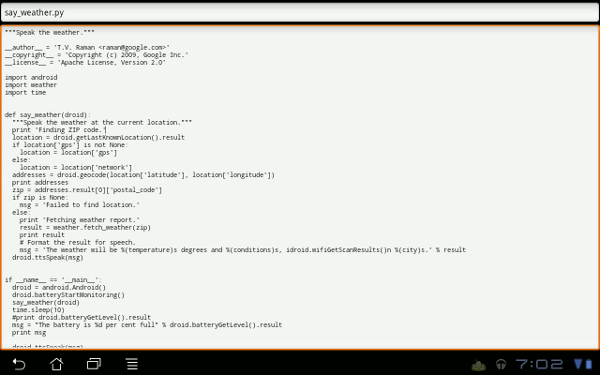
I can imagine the inclusion of this app will have the type of people who like using the phrase "normal people" when talking about tablets foaming at the mouth. The Scripting Layer for Android lets you write short programmes on the device itself. It isn't capable of generating full apps but you can still use it to have lots of fun, an example I made was a program that would scan a barcode on a book and then see if that book was in a library (to save buying it!). Lots more ideas can be found on the tutorials page of their site. It is possible to use the wonderful Python language with this environment so it might be a useful tool for people looking to learn programming. This app is odd in the sense that it is not optimised for tablets, it's a phone app, but works better on the Transformer than most phones thanks to the optional keyboard.
*** UPDATE *** I had a go at remixing SL4A for tablets; See: Scripting Layer for Android Tablet Remix - Release announcement.
22. BBC iPlayer Big Screen
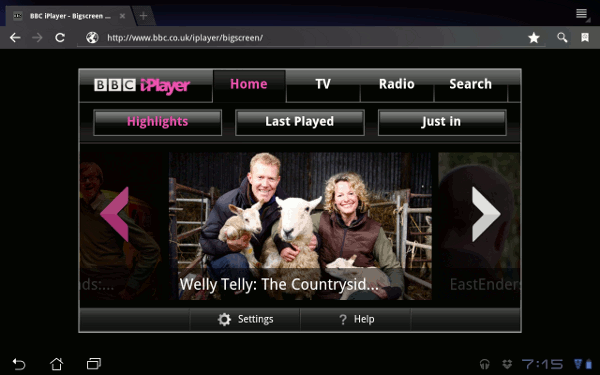
At the time of writing the BBC iPlayer app for Android doesn't yet work on the Eee Pad. However it important to remember that this is a very different machine from some other tablets. The inclusion of a browser on a ten inch screen that includes Adobe Flash capability effectively means that a lot of apps found on other platforms just don't need to exist on this one. This is a great example, iPlayer Bigscreen was designed for use on devices connected to televisions, but designing for this environment strangely has a lot in common with tablets. Regular iPlayer works well, but the large interface elements of the Big screen version are finger friendly on a touchscreen. It might be an unintended consequence that an interface designed for TV works well on a touch screen but it is a useful one!